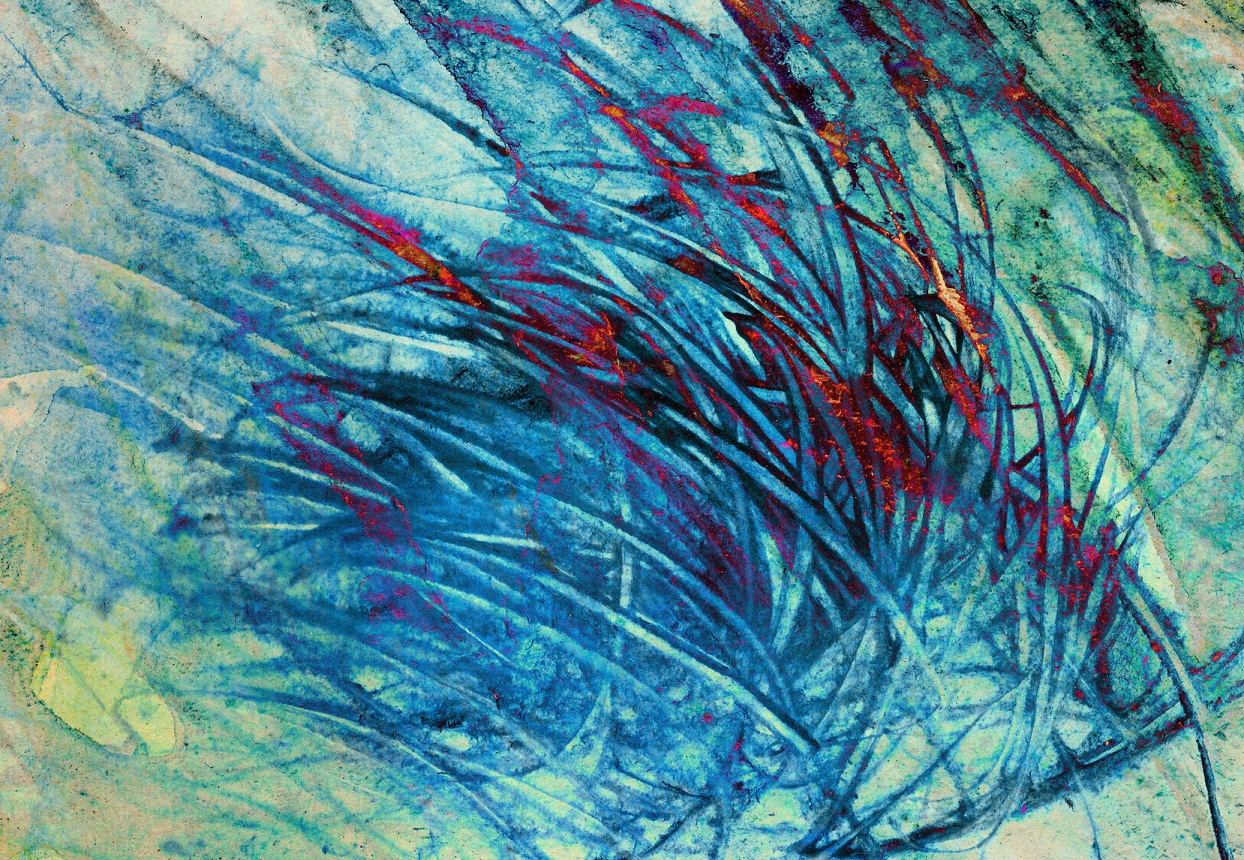Image Library
When adding an event to the STL Arts Events Calendar, we recommend including an image. If you don’t have an image to use, please select one from our Image Library below. To use an image, you’ll need to download it to your desktop or personal files first, then use the “Browse”/”Choose File” button to select it from your downloads or your personal folder when adding it to your event.